Savvy Savings
it all adds up
Tips and Tricks
Stop Aimlessly Scrolling

Set an app timer (we recommend 5-10 minutes per social per day) and complete surveys instead.
Plan purchases around sales

Try to resist impulse buys and plan your purchases around sales. Our favourites: EOFY, Black Friday and Cyber Monday.
Wants vs Needs
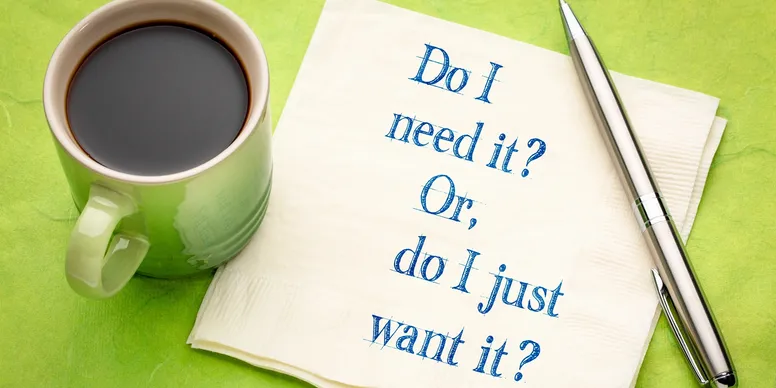
Ask yourself, is this purchase a want or a need.Want: a desire you could live without.Need: an essential requirement in order to live.
Use discounted Gift Cards for purchases online and in-store

Purchase Gift Cards discounted or with cashbacks for everyday shopping to save. From groceries to fuel to minor and major retailers you can really save over the year both online and in person. Search your apps before heading to the check out.
Install Browser Extensions for alerts to enable Cashbacks

Install browser extensions for your favourite cashback stores to never miss a discount code or cashback. This also helps in determining the highest cashback provider at the time.
Check your current providers for offers and rewards

From insurance companies to superannuation to roadside assist, most every day providers offer discounts and rewards for purchases made through them.
Shop savvy

Use cashback websites, shop on double points days and purchase discounted gift cards to maximise your benefits.
Pause before you purchase

Can you find the product online cheaper? Is there an available Cashback or bonus available elsewhere? If in doubt, leave it out.
Download apps for your favourite stores

Most retailers offer exclusive discounts through their loyalty programs just for downloading their app. This is also handy to find out when your wish list items are on sale.
Unsubscribe, Unfollow and Unfriend

Tempted too easily to spend? Unsubscribe and turn off notifications from retailers to resist the urge to spend. What you don’t know won’t hurt you.
Find unclaimed money
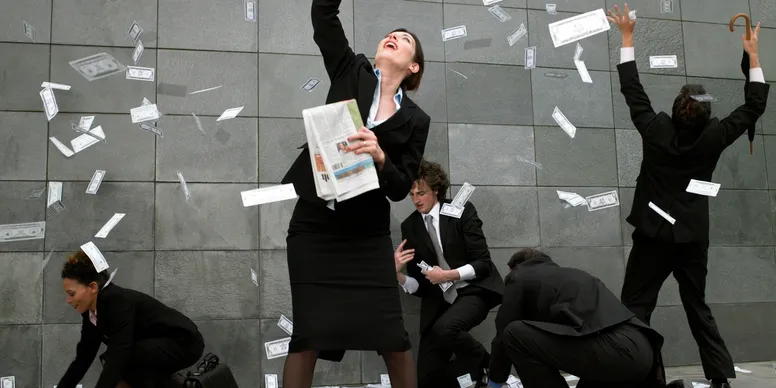
Search for unclaimed money (bank accounts, shares, investments, superannuation) in your name and make a claim for your funds to be transferred to your relevant account.
Create folders for apps on your phone

Categorise your apps for ease of reference. This is handy when you’re on the hunt for something or have a lazy 5 minutes to click through surveys.